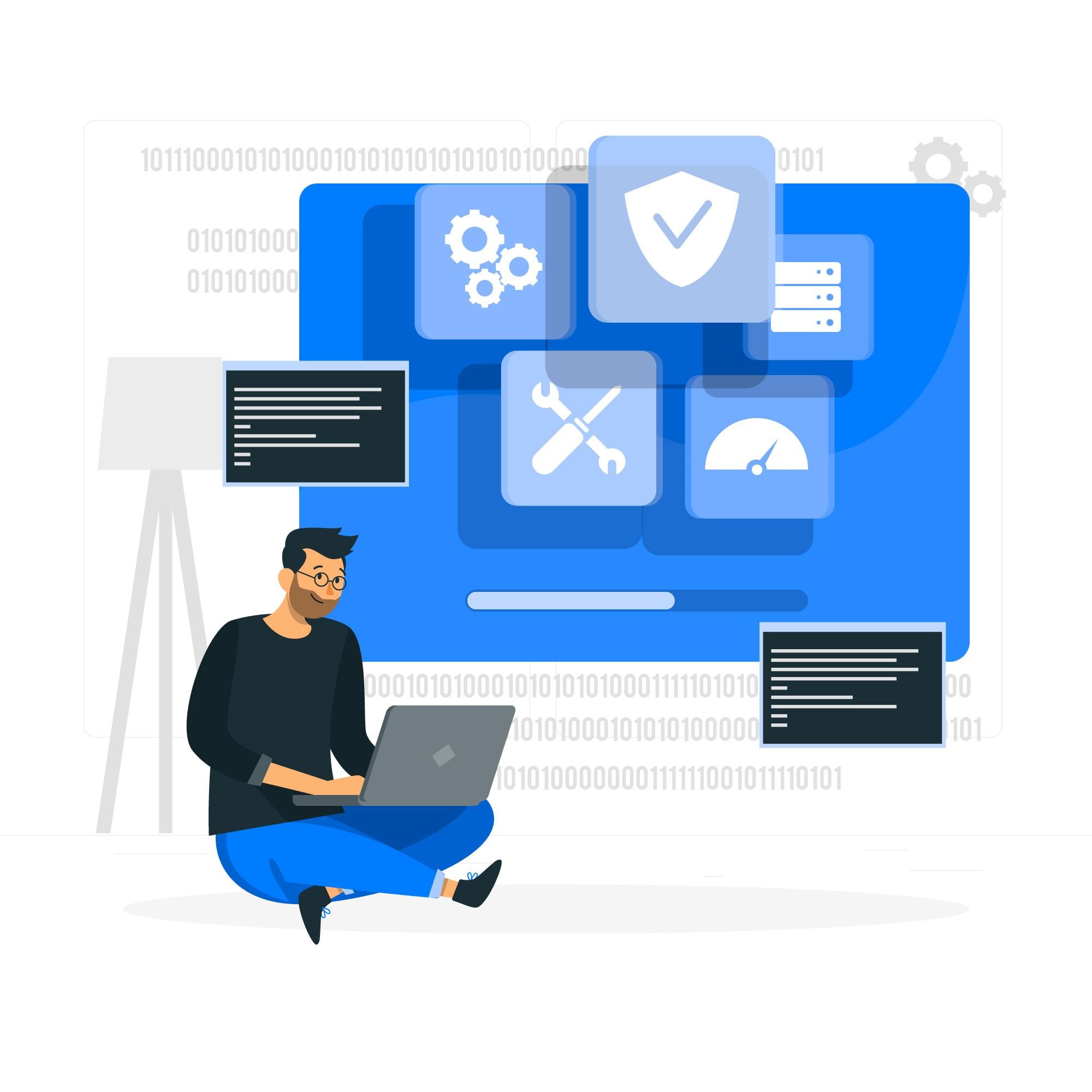Like any tech, Angular has its performance tuned to have fast and smooth user experiences, but it is still a powerful option for building dynamic web apps. This article discusses several strategies together with the guidelines for improving Angular app performance.
Angular is the most used web framework among developers worldwide, as of 2023. The article will cover a range of techniques to accelerate and make your Angular apps more responsive by rendering optimization, bundle size reduction, lazy loading, caching, and so on.
Understanding angular performance:
There are some aspects that you have to know about the way Angular applications run before you come to optimization methods. Speediness in rendering, package size, network queries, and third-party dependencies are some of the factors that might create an impact on the Angular speed.
Angular app performance can be greatly improved when developers carefully watch out for these critical areas to enhance responsiveness.
1. Optimizing rendering performance:
The render performance of an Angular application is a very critical factor as far as how fast the application seems to run is concerned. The two most effective and efficient ways to achieve a highly performing rendering are minimizing the scope of the change detection mechanism Angular uses and reducing the amount of DOM manipulations. Various ways can be employed to do this, including:
● OnPush change detection:
One of Angular’s native features is OnPush Change Detection which tracks for changes in component data and updates the DOM accordingly. Conversely, the onrush change detection strategy enhances performance by reducing the frequency of change detection cycles.
For better efficiency and less DOM update, use the OnPush change detection mode for mark components so Angular only checks for changes when input properties change or events are triggered.
● Virtual scrolling:
Virtual scrolling, which only shows elements that are visible on the screen currently, allows us to overcome performance issues while big lists or tables are being handled. Angular CDK’s Virtual Scrolling is another crucial library that ensures this; it decreases the memory overhead and enhances the rendering performance by loading and unloading elements as the user scrolls.
● TrackBy function:
You should give each item a unique identifier within the list if you want to show the list of things using Angular’s ngFor directive. The updating of the DOM is triggered by Angular only when a new item gets added, removed, or re-ordered, thus reducing the rendering performance and removing unnecessary DOM modifications.
To hire dedicated Angular developers could be a smart option for firms looking to improve their Angular projects even more. This way, they can ensure continuing optimization and development expertise.
2. Leveraging lazy loading:
One of the most effective ways to speed up Angular apps is with lazy loading, which loads components and modules asynchronously when they’re needed. Delaying the loading of non-essential components allows developers to decrease the application’s initial loading time and enhance its responsiveness.
By letting developers define slow-loaded routes in the application’s routing configuration, Angular CLI makes it straightforward to implement lazy loading. Furthermore, frameworks like Angular Load Children offer sophisticated lazy loading features, enabling developers to load modules dynamically in response to user actions or other circumstances.
This method is very useful for Angular development services since it improves application performance and scalability, which in turn leads to better user experiences even when dealing with complicated features.
3. Reducing bundle size:
For users on slow internet or with an old device, the speed of the Angular applications may be greatly affected by the size of the JavaScript bundles. Developers have a lot of choices regarding reducing bundle sizes and loading speeds. Some of these strategies include:
● Code splitting:
Angular CLI includes code splitting out of the box, so developers can take their application code apart into smaller chunks and load these chunks asynchronously. Developers can decrease the bundle’s initial size, and improve loading speeds, by lazy loading modules and routes. This technique makes sure that the code that is needed only gets loaded when transitioning to different parts of the application.
● Tree shaking:
With this technique, the size of the bundle is reduced by removing any code that is not needed. To get rid of the extra dependencies and the dead code, the developers can enable tree shaking in the Angular CLI. This leads to lesser bundle size with a good speed.
● Minification and compression:
Compressing and minifying JavaScript and CSS files may save more bytes in the file and help the bundles load even faster. With minification and compression technologies like Brotli and UglifyJS, the data can be transported over the network with reduced volume and the loading times may be increased.
4. Implementing caching mechanisms:
By temporarily storing frequently used data and resources locally, caching helps Angular apps run faster by minimizing the number of times data and resources need to be requested from the network. At several points in the application’s lifecycle, developers can incorporate caching methods, such as:
● HTTP caching:
One useful feature of Angular is its built-in support for HTTP caching, which lets developers store HTTP replies locally and minimize the amount of network calls. Developers can improve performance and reduce server load by using browser caching methods and specifying suitable cache headers to guarantee that resources are only downloaded from the server when necessary.
● Client-side caching:
Client-side caching can be implemented by developers using storage APIs provided by browsers, such as localStorage or sessionStorage, or by utilizing HTTP caching. The creators of Angular applications can make them more responsive, particularly in low-connectivity or offline situations, by reducing the need for repeated network queries and keeping frequently requested data and resources locally.
Conclusion:
Improving the speed and efficiency of Angular applications is crucial for providing great user experiences. The performance and responsiveness of Angular applications can be greatly enhanced if developers pay attention to important details like rendering efficiency, bundle size, lazy loading, and caching.
Building high-performance, user-pleasing, and frictionless online apps is a breeze with Angular and its built-in capabilities, as long as developers stick to best practices.